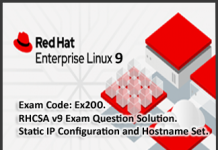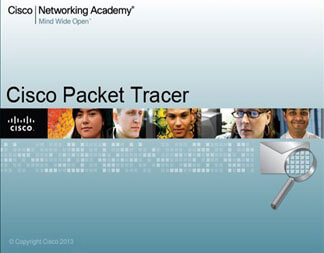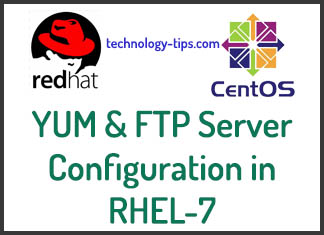Today i will discuss question number two of Linux System Admin RHCSA EX200 Exam. This question usually asks to configure local yum repository with two long url. In the time of yum configuration need to copy-paste or write the url to the file which is very difficult to write in yum.repo file manually. Miss mass may happen while typing. So, there is a good idea to copy paste these lines in yum.repo file.

To do this you need to ssh to the system from base machine. But root login is disabled by default on both nodes. So, need to create a new user and password and need to login the system from base terminal. After that need to su user root properly. Now you can able to create yum.repo file and copy-paste the two lines in yum.repo file easily.
The reason for creating the user is that there is no need to change the ssh configuration file and restart the ssh service. That makes exam easier and saves time. You must solve the first question before starting the second question. So, visit our post to see the first question – Q1: Network Configuration and Hostname Set.
Now create a repo file yum.repo or a file with any name. Write the file as given in solution section and clean the repository and check the local yum repositories.
Question 02:
Configure your system to use this location as a default repository (public/local repo):
• http://content.example.com/rhel9.0/x86_64/dvd/BaseOS
• http://content.example.com/rhel9.0/x86_64/dvd/AppStream
Solution:
# vim /etc/yum.repos.d/yum.repo
[BaseOS]
name=BaseOS repo
baseurl=http://content.example.com/rhel9.0/x86_64/dvd/BaseOS
enabled=1
gpgcheck=0
[AppStream]
name=AppStram repo
baseurl=http://content.example.com/rhel9.0/x86_64/dvd/AppStream
enabled=1
gpgcheck=0
Checking:
# yum clean all
# yum repolist all
Next:
RHCSA Sample Question 03 – Managing Local Users and Groups.
Thanks for visiting my website. Please like my Technology Tips facebook fan page and subscribe my youtube channel Technology Tips. If you have any quarries please comment on the box below.