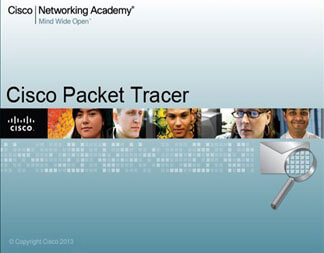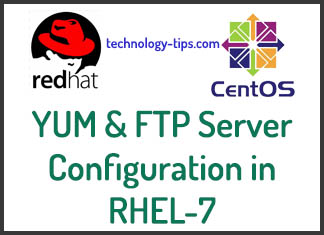Security apps for Android are important. And we know that Android phones are a gem of technology, so you should take care of security and data. Today, we bring you this article about the best security apps for Android. Your phone deserves the best, but you should not download the 20 security apps that we will tell you here. But a couple is enough, depending on the data you want to reserve.
TOP: 20 security apps for android!
First 10 Security apps for Android to handle Passwords and more!
SplashID Safe: hackers are on the lookout for users’ passwords and credentials in order to access their accounts and information. With this application for Android, we have all our data stored in a safe: passwords, pin, credit card numbers … You can also use SplashID Safe to backup your information, synchronizing the Android device with your PC or Mac computer.
SeekDroid AntiTheft & Security: this app helps us locate our device in case of loss. GPS tracking allows us to find it quickly and helps prevent your phone from being tracked.
mSecure Password Manager uses encryption technology to protect all data in your digital wallet, including user names, passwords and account numbers. In addition, it performs an automatic backup on the SD card of the encrypted data and contains a password generator to create secure and complex access codes.
eWallet provides greater security for passwords and credentials of Android devices. eWallet not only protects passwords but also any confidential data.
B-Secure Tracker: in case of loss or theft, we can use our devices against hackers. This application will provide us with a remote portal where to locate our device in Google Maps. In addition, you can take photos and record sounds of the thief; sending you these files via email.
Secure Settings: this Android plugin offers an interface where to reset our access code as well as enable or disable ADB and GPS. It’s Important to preserve security, and one useful security apps for Android.
Remote Security: with this application you can lock your device remotely, activate a theft alarm on your phone, and have it call a predetermined number or delete confidential data from your device (such as SMS).
Safe Notes: our confidential information is not limited to passwords or usernames. Our devices can contain really important data in the form of notes, for example. With Safe Notes you can encrypt this information, accessing it through a pin or secret question.
Also, it’s so important to keep your PC protected against any attack. This app, and some you will see, can be used on PC devices.
GadgetTrak Mobile Security is an app for both users and business entities, which offers multiple protections for our Android devices. The security and software settings will be safe and you will be notified of any unauthorized changes to the SIM card. It also includes GPS tracking, data deletion remotely and encryption and backup functions.
SPB Wallet: security application that stores and encrypts passwords and credit card data, synchronizes securely with other devices and provides anti-phishing protection. This is important if you have a business and you handle it with your phone. Protect your phone and your business.
It’s not enough? 10 more security apps for Android!
Password Box: if managing your passwords brings you headaches, this application can help you in this regard. Password Box provides you with secure storage for your device’s credentials, automatically making an encrypted backup on an SD card.
Perfect App Protector Pro: if you are concerned about the access data you use in different applications – online banking, email, social networks – this security application allows you to select the app you want and protect it with a different password. Similarly, you can protect other data such as photos and even the device’s camera.
AirCover Security Suite: this security application offers six services to protect your family’s data. You can set alerts for emergency situations. It includes, in turn, protection against loss (GPS, remote blocking …) and protection and backup in the cloud.
Pocket: all confidential information – number of accounts, passwords – should never be stored in the notes or contacts of your device. This app provides a safe place to hide all this information from prying eyes. The information is encrypted and we can access it through a master password. In addition, it makes an automatic backup in Dropbox.
Read More: Protect your Wi-Fi connection with these tools!
DataVault Password Manager shows folders similar to Windows Explorer, which facilitates the management of the app. The application creates complex passwords and shows us the strength of them. Along with the encryption and backup functionality on an SD card, the user can also set an expiration time and a certain number of attempts for the passwords.
BioWallet Signature uses your handwritten passwords and you can only access the saved data by signing on the device’s screen.
BoxCryptor: applications like Dropbox or Google Drive are really popular with users. BoxCryptor adds an extra level of security, encrypting the files saved in cloud services.
CryptRoll Secure Notepad: CryptRoll not only protects the notes of your Android device but also stores the encrypted files in Google Docs. It also provides the opportunity to encrypt the sms and emails.
Seal App Locker protects any application by helping you create complex passwords and identifying possible malicious apps.
App Protector Pro: Do you worry about the security of your text messages, contacts or photos? With this application, you can use a master password in any messaging app you use.
Extra! 3 security apps for Android really amazing
DuckDuckGo is a hybrid search engine that uses public web information such as Wikipedia and is based on the search engine API like Yahoo! and Google. The DuckDuckGo search engine, unlike other search engines, uses a tracker of its own that does not save the user’s information, which means that anyone doing the same search gets the same results.
GlassWire: small program (compatible with Windows Vista, 7, 8 and 8.1) that, in addition to providing a small firewall, will also monitor our activity on the network.
Basically, the application consists of several graphics that will inform us of the status of our computer or phone. And it does not take a degree of mastery to know to which function each data corresponds.
Last Pass: Another very important application. It helps you manage your passwords and improve the protection of your android phone. This app has won recognition among many others due to its versatility. Definitively, a jewel of the apps to protect your android phone.
Finally … ready to download these security apps for android?
As I said at the beginning, a couple is enough. Also, they are available in the Google Play Store. If you know any application for Android, do not hesitate to comment below. I am eager to read your comments regarding security apps for Android or more. You can read more articles here, see you soon!